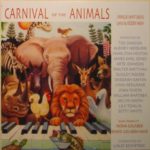iphone 6S Plus Screen Replacement Set For Lcd Touch Screen Digitizer Frame Assembly (Free Tool Kit) iphone 6S Plus(White)
. This is replacement which can fit iPhone 6s plus (5.5 inch) Black screen all versions and carriers. 2. All of our item was strictly tested twice before shipping and 100 percent working. 3. To replace your damaged, cracked, non-functioned screen, shattered screen, or screens with display or touch response issues. Note 1. Without home buttton and camera, and cables of those two, need to take those two cable from your old screen. 2. Please looking for professional if you are not confident and lack of experience. If your touch screen is unresponsive try these steps: 1. If you have a case or screen protector on your device, try removing it 2. Clean the screen with a soft, slightly damp, lint-free cloth 3. Unplug your device 4. Restart your device. If you can’t restart it, you can force restart your device To fix a digitizer: 1. Power down your phone 2. With your screen facing down, look on the right side of the phone for the SIM drawer. Slide your metal opening tool just above the drawer and push upward. Use gentle pressure (never force anything) and make your way around the perimeter of the device
- 1. This is replacement which can fit iPhone 6s plus (5.5 inch) Black screen all versions and carriers. 2. All of our item was strictly tested twice before shipping and 100 percent working. 3. To replace your damaged, cracked, non-functioned screen, shattered screen, or screens with display or touch response issues.
- Note 1. Without home buttton and camera, and cables of those two, need to take those two cable from your old screen. 2. Please looking for professional if you are not confident and lack of experience.
- If your touch screen is unresponsive try these steps: 1. If you have a case or screen protector on your device, try removing it 2. Clean the screen with a soft, slightly damp, lint-free cloth 3. Unplug your device 4. Restart your device. If you can’t restart it, you can force restart your device
- To fix a digitizer: 1. Power down your phone 2. With your screen facing down, look on the right side of the phone for the SIM drawer. Slide your metal opening tool just above the drawer and push upward. Use gentle pressure (never force anything) and make your way around the perimeter of the device